Today, Genshin Impact players on PC woke up to an error code that prevented them from returning to Teyvat. Without warning, this error popped up in the main menu screen, stopping many players on their tracks. The huge success of Genshin Impact also meant that the team is working hard to fix bugs and assorted issues, something that could in turn cause new issues to arise. The community is already looking around to see what can be done in this case, so here is how to fix Genshin Impact error code 31-4302.
How to Fix Genshin Impact Error Code 31-4302 on PC
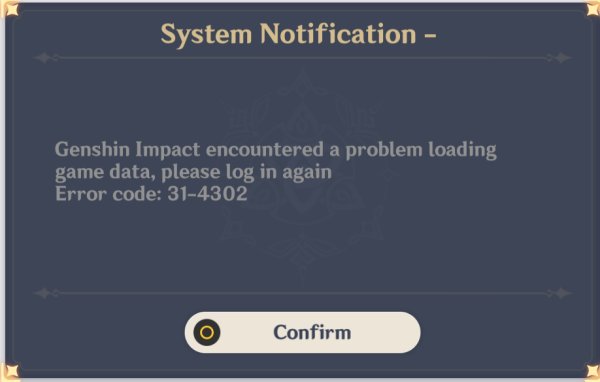
This error isn't affecting everyone, with many players happily exploring Teyvat without issues. As it happens with most error codes in every game, a fix that works for someone isn't 100% guaranteed to work for another player. An official source from miHoYo told us that the error code 31-4302 is caused by server connection issues and the team is working on a fix.
Still, there are reports on Reddit that some players managed to get the game running, so it won't hurt if you give it a shot. Be careful of what you delete when trying this fix, a small mistake and your files may be gone forever. This means that a reinstall will be in order, and you may lose all your progress.
The first Genshin Impact error code 31-4302 fix goes like this:
- Locate your Genshin Impact installation folder
- Go to the Games folder
- Run the game directly from the executable file (skipping the launcher)
The second possible fix is the following:
- Locate your Genshin Impact installation folder
- Find the Blob_Storage folder and delete it
Here's a third suggestion:
- Locate your Genshin Impact installation folder
- Search for x360ce files and delete them if you have any
- Temporarily delete the GenshinImpact.exe file and restore it right after (CTRL+Z or undo)
And now, the more drastic option, but only do so if you wish to try it:
- Uninstall the game and download it again
If none of these fixes work for you, there's no option but to wait for a patch straight from the devs. They are working to solve this problem for every PC player, so hang in there.
More Genshin Impact Guides:
- Genshin Impact Tier List Guide | Best Characters for your Party
- Genshin Impact System Requirements for PC, Android, iOS, and PS4
- Does Genshin Impact Have a PvP Multiplayer Mode?
- What is the Genshin Impact Price on PC, PS4, Switch, Android and iOS?
- Genshin Impact Controller Support | Can You Play with a Gamepad on PC?
- Is There a Genshin Impact Xbox Release Planned?
- Does Genshin Impact Have Character Customization?
- Is Genshin Impact Related to Honkai Impact 3rd?
- Is Genshin Impact Cross Save Between Every Platform?
- Genshin Impact Housing System | Can You Build Your Own House?
- Is Genshin Impact an MMORPG, a Co-op RPG, or a Single-Player Game?
If you click on a link and sign up for a game we may receive a small commission. Read our affiliate policy.


















 Facebook
Facebook Twitter
Twitter RSS
RSS