With its closed beta underway, Valorant players aren't strangers when it comes to a series of errors. Some of them can easily be solved be restarting the game or rebooting your computer, but others can be extremely taxing. As days go by and a particular error such as Valorant failed to launch persists, you begin wondering if its your rig that is mostly to blame. Who knows, perhaps there's a specific program or app that just doesn't get along with Riot Vanguard, the new anti-cheat program designed to run with Valorant. After some investigation, here is how to fix Valorant failed to launch error.
How to Fix Valorant Failed to Launch Error Guide
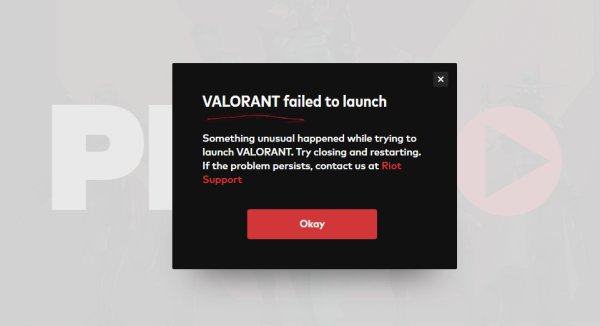
Do you see the image above? Uninstalling and reinstalling Valorant seems to be the first step for most players in trying to fix the error, but this is highly unlikely to work. If you're getting the same error, read on for some suggestions on how to fix it.
According to some reports on Reddit, this issue can be caused by overclocking programs that you have installed in your computer. User Viruzzo managed to fix the Valorant failed to launch error by “uninstalling my Gigabyte motherboard overlock / tuning utilities (OC Guru, EasyTune and the like). I'm not sure which one was the problem, but I've never used them anyway. As soon as I removed them the game started with not one issue.”
If you don't have a Gigabyte motherboard and any of the aforementioned programs, then you should look for other programs that may be causing the issue, namely overclocking software like Afterburner. It goes without saying that you should perform a computer restart after uninstalling the programs above, or the fix may not work.
Hopefully this solved the problem for you and you're back in Valorant, guns blazing.
More Valorant Guides:
- How to Fix Valorant Error Code 1
- Do You Need Twitch Prime to Get a Valorant Key?
- Does Valorant Have MMR? | Is There SBMM in Valorant?
- Valorant Error Codes Guide | How to Fix All Error Codes
- Will Valorant be on console? | Is Riot’s shooter coming to PS4 or Xbox One?
- Can You Get Valorant Twitch Drops on Mobile?
If you click on a link and sign up for a game we may receive a small commission. Read our affiliate policy.


















 Facebook
Facebook Twitter
Twitter RSS
RSS