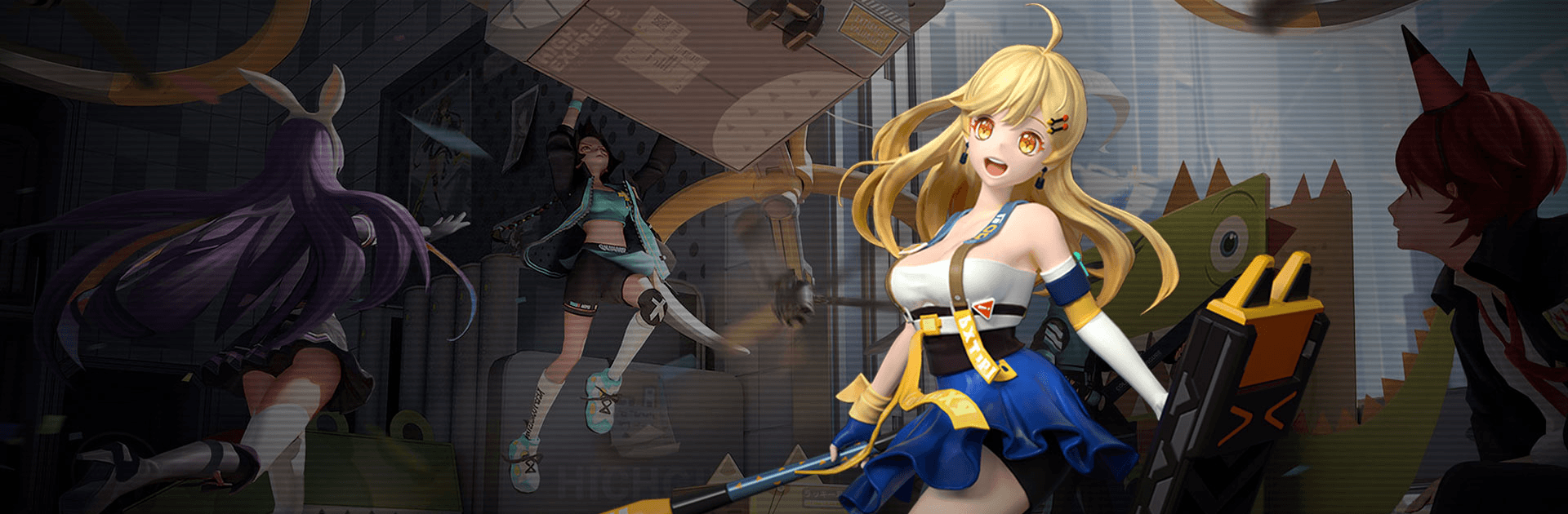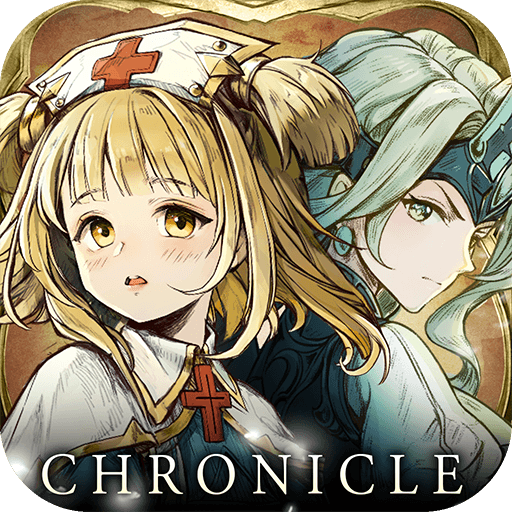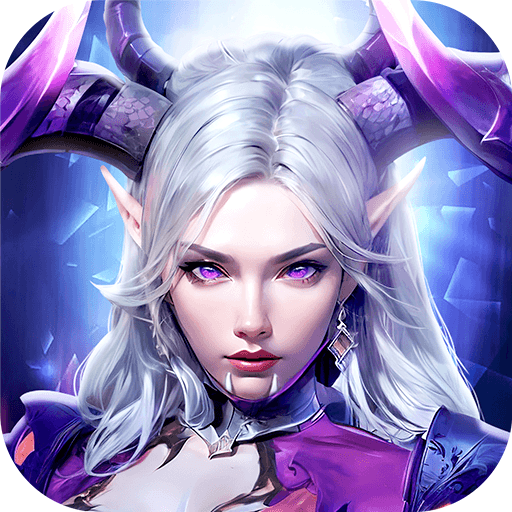Figure Fantasy is a Role Playing Game developed by KOMOE TECHNOLOGY. BlueStacks app player is the best platform to play this Android Game on your PC or Mac for an immersive Android experience.
Download Figure Fantasy on PC with BlueStacks in this one-of-a-kind mobile RPG and winner of the Google Play 2021 Best Game Changers in Hong Kong and Taiwan. See the world through the eyes of a miniature model in the first figurine-themed idle RPG for mobile. Unlock and collect detailed and highly-articulate figurines and explore their tiny world where even everyday locations, like the bedroom or kitchen, feel like massive, expansive continents with a million and one things to do!
Every inch of each figurine is accurately recreated for mobile using cutting-edge Physically Based Rendering (PBR) technology. Be amazed at the incredible detail and life-like realism of these digital representations — they look just like the real deal!
Take part in gripping 3D strategy combat with your figurine army. Deploy your units however you want on the 3×3 grid. In your lineups, mix and combine Defenders, Vanguards, Militarists, Helpers, and Specialists for the ultimate in battlefield effectiveness.
Your figures work tirelessly throughout the day to collect resources for you. Just log in to claim your rewards and manage your fighters. Say “”no more!”” to mundane grinding and tiresome tasks. You can even clear levels with a single tap!
Download Figure Fantasy on PC with BlueStacks and explore the world in a brand-new light.