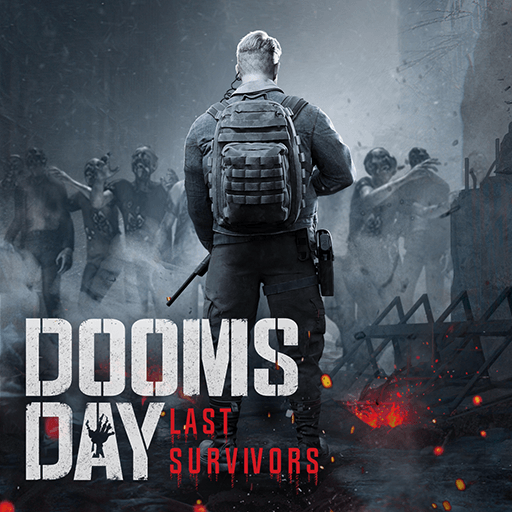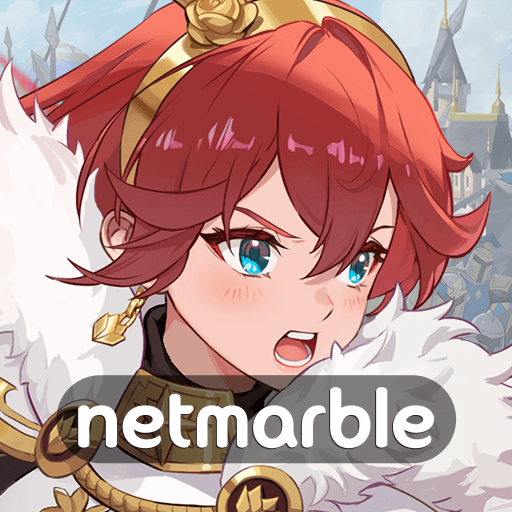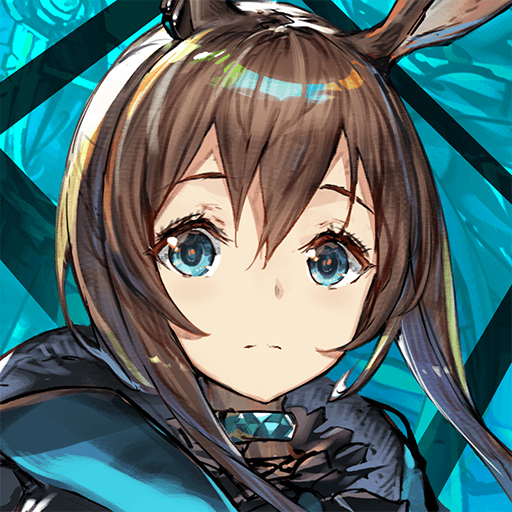Viking Rise is a Strategy game developed by IGG.COM. BlueStacks app player is the best platform to play this Android game on your PC or Mac for an immersive gaming experience.
How will you, as the leader of the Viking Tribe, guide them in their quest to discover, plunder, and conquer the world of Midgard? What about a land war? The legendary heroes of Norse mythology and Viking history are at your disposal. Are you going to use the power of your mind and your cunning?
Viking Rise is a massively multiplayer online real-time strategy wargame focused on world-building. In this game, you take the role of a Viking chief, tasked with leading his tribe into the unknown lands of Midgard.
Uncharted territory holds a wealth of undiscovered treasures and perils, waiting to be discovered by brave explorers who are willing to plunder, develop, hunt, and fight their way through it. Gain immense power, wealth, and fame while leading your Viking tribe to success in the new world.
Challenge your rivals to a game of war and strategy. Join forces with other players, defend each other from attackers, and vanquish your foes to take control of Midgard!
Download Viking Rise on PC with BlueStacks and prepare to conquer.